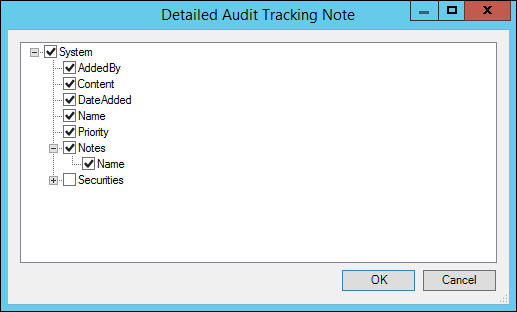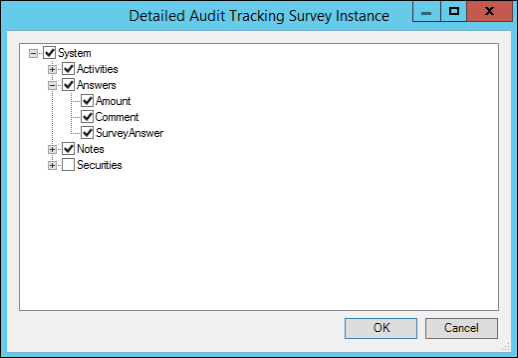To Enable Audit History for Comments Tracking
If you want Comment History to be visible in the user interface, you must configure audit tracking for Notes and SurveyInstances.
Follow these steps to enable audit history for comments tracking.
- In AssetWise System Management Console, expand the Communities node in the tree.
- Select Audit Trail, and then in the details window, scroll down and select Note.
- Click Click to set detailed audit tracking.
- Select each of the options for which you want to enable audit history tracking, and then click OK.
- In the Audit Trail details window, select Survey Instance.
- Click Click to set detailed audit tracking. The Detailed Audit Tracking Survey Instance dialog appears, for example,
- Select each of the options for which you want to enable audit history tracking, and then click OK. Required audit history for Notes and Survey Instances is now enabled.